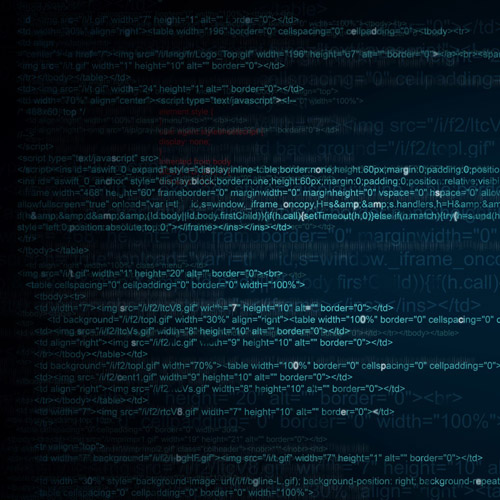常见的vue6大指令和渲染器的用法

在 Vue.js 中,指令(Directive)是用于扩展 HTML 元素的行为的特殊属性。以下是 Vue.js 中最常用的 6 个指令和渲染器的用法:
1.v-model:双向数据绑定,将表单元素的值与数据模型绑定,实现数据的双向绑定。例如:
<template>
<div>
<input v-model="message" type="text">
<p>{{ message }}</p>
</div>
</template>
<script>
export default {
data() {
return {
message: 'Hello Vue.js!'
}
}
}
</script>
2.v-bind:动态绑定数据,将 Vue.js 实例中的数据绑定到 HTML 元素的属性上。例如:
<template>
<div>
<a v-bind:href="url">Vue.js</a>
</div>
</template>
<script>
export default {
data() {
return {
url: 'https://cn.vuejs.org/'
}
}
}
</script>
3.v-if:条件渲染,根据表达式的值来决定是否渲染 HTML 元素。例如:
<template>
<div>
<p v-if="seen">Vue.js</p>
</div>
</template>
<script>
export default {
data() {
return {
seen: true
}
}
}
</script>
4.v-for:循环渲染,根据数据模型循环渲染 HTML 元素。例如:
<template>
<div>
<ul>
<li v-for="item in items" :key="item.id">{{ item.text }}</li>
</ul>
</div>
</template>
<script>
export default {
data() {
return {
items: [
{ id: 1, text: 'item1' },
{ id: 2, text: 'item2' },
{ id: 3, text: 'item3' }
]
}
}
}
</script>
5.v-on:事件绑定,将 HTML 元素的事件与 Vue.js 实例中的方法绑定。例如:
<template>
<div>
<button v-on:click="greet">Greet</button>
</div>
</template>
<script>
export default {
methods: {
greet() {
alert('Hello Vue.js!')
}
}
}
</script>
6.v-html:HTML 内容渲染,将 Vue.js 实例中的数据渲染为 HTML 内容。例如:
<template>
<div>
<p v-html="message"></p>
</div>
</template>
<script>
export default {
data() {
return {
message: '<strong>Hello Vue.js!</strong>'
}
}
}
</script>
以上是 Vue.js 中最常用的 6 个指令和渲染器的用法,可以根据具体场景灵活运用。