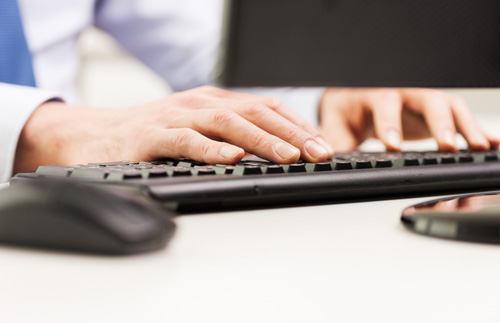全面Vue-helper

Vue-helper是一个Vue.js常用工具库,包括了很多强大的方法和组件,通过它我们可以轻松地使我们的Vue项目更加高效和优雅。在本篇文章中,我们将从不同角度对Vue-helper进行详细的阐述,让大家更加全面地了解它。

一、常用方法
Vue-helper中提供了许多非常实用的工具方法,下面以一些常用的为例,进行介绍。
addClass(el, className) { if (hasClass(el, className)) { return; } const classes = el.className.split(' '); classes.push(className); el.className = classes.join(' '); } removeClass(el, className) { if (!hasClass(el, className)) { return; } const classes = el.className.split(' '); const index = classes.indexOf(className); classes.splice(index, 1); el.className = classes.join(' '); }
这两个方法用于为DOM元素添加或者删除class名,使用方便。
debounce(delay, callback) { let timer = null; return function (...args) { const self = this; clearTimeout(timer); timer = setTimeout(() => { callback.apply(self, args); }, delay); }; }
debounce方法用于将执行频率高的回调函数进行降频处理,能有效避免重复触发浪费计算资源的问题。
getUUID() { const len = 32; const radix = 16; let chars = '0123456789ABCDEFGHIJKLMNOPQRSTUVWXYZabcdefghijklmnopqrstuvwxyz'.split(''); let uuid = [], i; radix === radix; for (i = 0; i < len; i++) uuid[i] = chars[0 | Math.random() * radix]; return uuid.join(''); }
getUUID是根据uuid算法生成的一段唯一的字符串,我们可以用它来标识一些无法使用数字或字符串标识的唯一性资源。
二、组件
除了方法,Vue-helper还提供了一些非常实用的组件,下面我们通过几个例子来具体了解一下。
三、插件
除了提供组件和方法,Vue-helper还有着自己的插件系统,下面我们通过几个例子来具体了解一下。
const install = (Vue, options) => { Vue.prototype.$notify = (msg, type = 'info', duration = 3000) => { const NotifyConstructor = Vue.extend(VNotify); const instance = new NotifyConstructor({ propsData: { msg, type, duration, }, }); instance.$mount(); document.body.appendChild(instance.$el); return instance; }; }; export default { install, };
Notify插件的用法非常简单,只需要调用this.$notify(msg, type, duration)即可。
const install = (Vue, options) => { Vue.prototype.$loading = (msg = 'Loading', duration = 0) => { const LoadingConstructor = Vue.extend(VLoading); const instance = new LoadingConstructor({ propsData: { msg, duration, }, }); instance.$mount(); document.body.appendChild(instance.$el); Vue.nextTick(() => { instance.visible = true; }); return instance; }; }; export default { install, };
与Notify插件类似,Loading插件同样也非常方便地调用,只需要调用this.$loading(msg, duration)即可。
const install = (Vue, options) => { Vue.prototype.$scrollbar = (ref, options) => { const el = el ? el : ref.$el; if (typeof options === 'undefined' && typeof ref === 'object') { options = ref; } const defaultOptions = { direction: 'vertical', bar: { background: '#C0C4CC', }, thumb: { background: '#99A9BF', }, }; const allOptions = Object.assign({}, defaultOptions, options || {}); Vue.nextTick(() => { if (!el.__perfectScrollbar__) { el.__perfectScrollbar__ = new PerfectScrollbar(el, allOptions); } else { el.__perfectScrollbar__.update(); } }); }; }; export default { install, };
使用Scrollbar插件也非常简单,只需要在需要添加自定义滚动条的DOM元素上添加ref,然后在需要使用的地方调用this.$scrollbar(ref, options)即可。
四、总结
Vue-helper作为Vue.js的辅助工具库,提供了非常实用的方法、组件和插件,能够让我们的Vue项目更加高效、简洁和优雅。希望大家在使用Vue-helper的过程中,能够发现和尝试更多的实用工具。