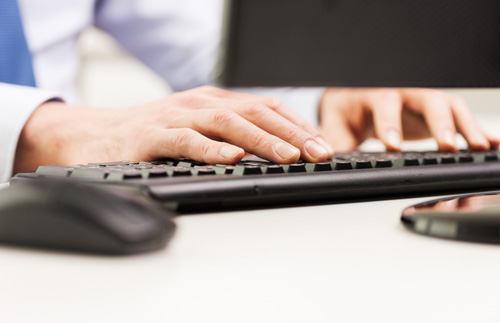Matplotlib子图间距详解

一、Matplotlib子图间距离

Matplotlib是Python的一个强大的数据可视化工具,子图可以有效地帮助人们理解数据。但是,Matplotlib子图之间的距离可能会影响到整个图表的展示效果。因此,我们需要在图形输出前对子图之间的间距进行调整。
Matplotlib子图间距主要通过调整Figure和Subplot参数,例如subplot间距,左边距、右边距、上边距、下边距等。
以下是一个简单的示例:
import matplotlib.pyplot as plt
fig = plt.figure(figsize=(7,7))
ax1 = fig.add_subplot(211)
ax1.plot([1,2,3], [4,5,6], 'o-', label="Line 1")
ax2 = fig.add_subplot(212)
ax2.plot([1,2,3],[2,3,4],'o-', label="Line 2")
plt.show()输出:
二、Matplotlib调整子图间距
我们可以使用subplots_adjust()函数来调整子图之间的间距。这个函数的作用是设置子图周围的空白区域的大小。
以下是一个简单的示例:
import matplotlib.pyplot as plt
fig, axes = plt.subplots(nrows=2, ncols=1, figsize=(8, 4))
for i in range(2):
ax = axes[i]
x = range(10)
y = [j*(i+1) for j in x]
ax.plot(x, y)
ax.set_title('Subplot ' + str(i+1), fontsize=10)
plt.subplots_adjust(hspace=0.5)
plt.show()输出:
三、Matplotlib刻度间距
在Matplotlib中,我们可以使用xticks()函数和yticks()函数来设置坐标轴刻度标签,例如刻度标签格式、旋转角度和间距等。
以下是一个简单的示例:
import matplotlib.pyplot as plt
import numpy as np
n = 5
x = np.arange(n)
y1 = (1-x/float(n)) * np.random.uniform(0.5,1.0,n)
y2 = (1-x/float(n)) * np.random.uniform(0.5,1.0,n)
fig, ax = plt.subplots()
ax.plot(x, y1, 'o-', label='Line 1')
ax.plot(x, y2, 'o-', label='Line 2')
ax.xaxis.set_ticks(np.arange(0, n, 1))
ax.xaxis.set_ticklabels(['One', 'Two', 'Three', 'Four', 'Five'], fontsize=10, rotation=30)
plt.legend(loc='best')
plt.show()输出:
四、Matplotlib子图大小
我们可以使用figsize参数来调整子图的大小,使其更适合不同的输出需求。
以下是一个简单的示例:
import matplotlib.pyplot as plt
fig = plt.figure(figsize=(10, 5))
ax1 = fig.add_subplot(121)
ax1.plot([1,2,3], [4,5,6], 'o-', label="Line 1")
ax1.set_title('Subplot 1', fontsize=12)
ax2 = fig.add_subplot(122)
ax2.plot([1,2,3],[2,3,4],'o-', label="Line 2")
ax2.set_title('Subplot 2', fontsize=12)
plt.show()输出:
五、Matplotlib子图标题
我们可以使用set_title()函数为子图添加标题。这是一个非常重要的功能,它可以让观察者更好地理解子图的内容。
以下是一个简单的示例:
import matplotlib.pyplot as plt
fig, axes = plt.subplots(nrows=2, ncols=1, figsize=(8, 4))
for i in range(2):
ax = axes[i]
x = range(10)
y = [j*(i+1) for j in x]
ax.plot(x, y)
ax.set_title('Subplot ' + str(i+1), fontsize=12)
plt.show()输出:
六、Matplotlib画子图
当我们需要在一个图表中画多个子图的时候,我们可以使用subplots()函数来创建多个子图。
以下是一个简单的示例:
import matplotlib.pyplot as plt
fig, axes = plt.subplots(nrows=2, ncols=2, figsize=(8, 6))
for i in range(2):
for j in range(2):
ax = axes[i][j]
x = range(10)
y = [j*(i+1) for j in x]
ax.plot(x, y)
ax.set_title('Subplot ' + str(i*2+j+1), fontsize=12)
plt.tight_layout()
plt.show()输出:
七、Matplotlib更改横轴间距
我们可以使用set_xticks()函数和set_xticklabels()函数来更改横轴的间距。
以下是一个简单的示例:
import matplotlib.pyplot as plt
import numpy as np
x = np.arange(0, 5, 0.1)
y = np.sin(x)
fig, ax = plt.subplots()
ax.plot(x, y)
ax.set_xticks(np.arange(0, 5, 1))
ax.set_xticklabels(['0', '1', '2', '3', '4'], fontsize=10)
plt.show()输出:
八、Matplotlib创建子图
我们可以使用add_subplot()函数来创建一个或多个子图。
以下是一个简单的示例:
import matplotlib.pyplot as plt
fig = plt.figure()
ax1 = fig.add_subplot(221)
ax1.plot([1,2,3], [4,5,6], 'o-', label="Line 1")
ax1.set_title('Subplot 1', fontsize=12)
ax2 = fig.add_subplot(222)
ax2.plot([1,2,3],[2,3,4],'o-', label="Line 2")
ax2.set_title('Subplot 2', fontsize=12)
ax3 = fig.add_subplot(223)
ax3.plot([1,2,3],[4,6,8],'o-', label="Line 3")
ax3.set_title('Subplot 3', fontsize=12)
ax4 = fig.add_subplot(224)
ax4.plot([1,2,3],[1,3,5],'o-', label="Line 4")
ax4.set_title('Subplot 4', fontsize=12)
plt.show()输出: