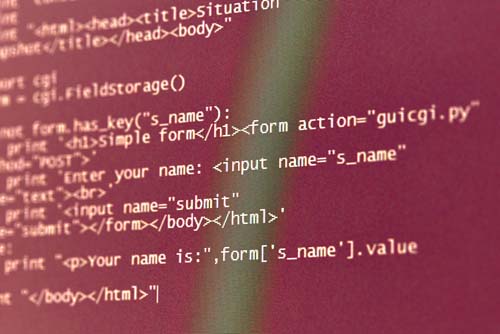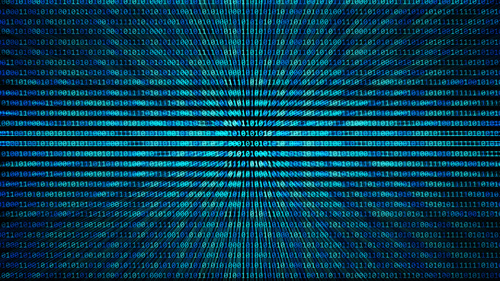Python如何安装pymysql模块

大家在学习python过程中会遇到不会安装pymysql模块的情况,pymsql是python中操作MySQL的模块,目前pymysql是支持python3.x的,下文中的安装教程也是在python3.6.1 Mysql5.7.18的环境下进行的。Python如何安装pymysql模块?一起来看一下。

python
1、安装模块
pip3 install pymysql
2、python操作
1) 获取查询数据
#!/usr/bin/env python
# -*- coding:utf-8 -*-
import pymysql
# 创建连接
conn = pymysql.connect(host='127.0.0.1', port=3306, user='root', passwd='redhat', db='homework',charset='utf8')
# 创建游标
cursor = conn.cursor()
# 执行SQL
cursor.execute("select * from student")
#获取剩余结果的第一行数据
#row_1 = cursor.fetchone()
#获取前n行数据
#row_2 = cursor.fetchmany(3)
#获取所有查询数据
row_3 = cursor.fetchall()
print(row_3)
# 提交,不然无法保存新建或者修改的数据
conn.commit()
# 关闭游标
cursor.close()
# 关闭连接
conn.close()
3、获取新创建数据的自增id
最后插入的一条数据id
#! /usr/bin/env python
# -*- coding:utf-8 -*-
# __author__ = "Yu"
import pymysql
conn = pymysql.connect(host='127.0.0.1',port=3306, user='root', passwd='redhat', db='db3')
cursor = conn.cursor()
effect_row = cursor.executemany("insert into tb11(name,age) values(%s,%s)",
[("yu","25"),("chao", "26")])
conn.commit()
cursor.close()
conn.close()
# 获取自增id
new_id = cursor.lastrowid
print(new_id)
4、fetch数据类型
关于默认获取的数据是元祖类型,如果想要或者字典类型的数据,即:
#! /usr/bin/env python
# -*- coding:utf-8 -*-
# __author__ = "Yu"
import pymysql
conn = pymysql.connect(host='127.0.0.1',port=3306, user='root', passwd='redhat', db='db3')
#游标设置为字典类型
cursor = conn.cursor(cursor=pymysql.cursors.DictCursor)
cursor.execute("select * from tb11")
row_1 = cursor.fetchone()
print(row_1)
conn.commit()
cursor.close()
conn.close()
以上Python如何安装pymysql模块你学会了么?目前,pymysql支持python3.x,但与其用法几乎相同的MySQLdb目前是不支持python3.x版本的,这一点需要注意。如果你有任何关于python的问题或者想了解python培训课程,欢迎咨询千锋教育!