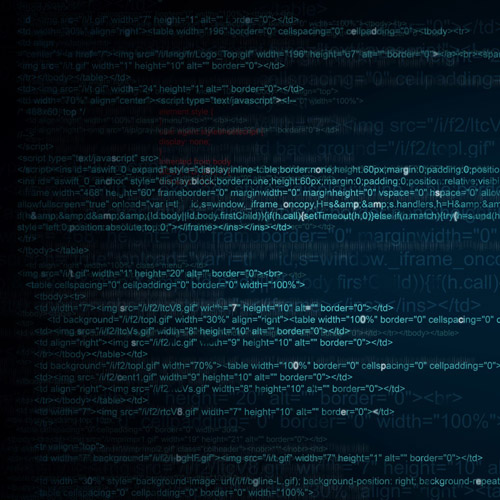简单的一个盒子移动到另一个盒子,你用什么方式实现动画效果?

· 方法一:使用HTML+CSS里面的transition过渡动画结合2d的位移translate设置
<div class="box1"></div>
<div class="box2"></div>
<style>
*{margin:0;padding:0}
div{
float: left;
}
.box1{
width: 200px;
height:200px;
background-color: red;
}
.box2{
width: 100px;
height:100px;
background-color: green;
transition: all linear 1s;
}
.box1:hover+.box2{
transform: translateX(-100px);
}
</style>
· 方法二:使用HTML5+CSS3中的animation动画属性结合2d里面的位移translate进行实现
<div class="box1"></div>
<div class="box2"></div>
<style>
*{margin:0;padding:0}
div{
float: left;
}
.box1{
width: 200px;
height:200px;
background-color: red;
}
.box2{
width: 100px;
height:100px;
background-color: green;
animation: mover linear 1s;
}
@keyframes mover{
0%{
transform: translateX(0px);
}
100%{
transform: translateX(-100px);
}
}
</style>
· 方法三:复杂方法,可以使用js封装一个动画函数,直接使用鼠标移动移入事件或者点击事件触发移动
<script>
//获取元素
//设置x和y的值
//绑定鼠标移入事件==缓慢移动 x的位置进行移动 自减
//绑定鼠标移出事件==缓慢移动 x的位置进行移动 自增
</script>
<style>
*{margin:0;padding:0}
div{float:left}
.box1{width:300px;height:300px;background-color:red}
.box2{width:100px;height:100px;background-color:green}
</style>
<div class="box1"></div>
<div class="box2"></div>
更多关于“前端培训”的问题,欢迎咨询千锋教育在线名师。千锋教育多年办学,课程大纲紧跟企业需求,更科学更严谨,每年培养泛IT人才近2万人。不论你是零基础还是想提升,都可以找到适合的班型,千锋教育随时欢迎你来试听。