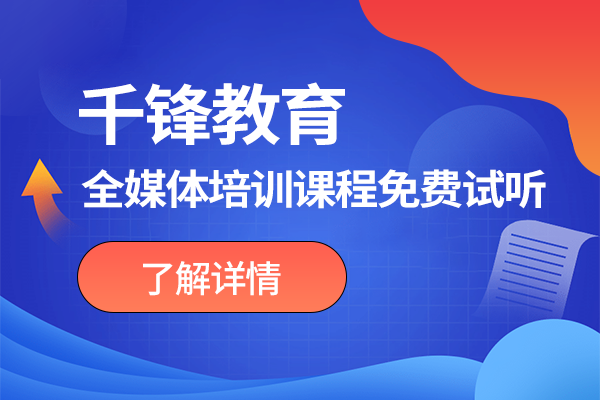JavaScript全解析——案例-回到顶部
发布时间:2023-06-02 10:18:00
发布人:zyh

<!DOCTYPE html>
<html lang="en">
<head>
<meta charset="UTF-8">
<meta http-equiv="X-UA-Compatible" content="IE=edge">
<meta name="viewport" content="width=device-width, initial-scale=1.0">
<title>Document</title>
<style>
* {
margin: 0px;
padding: 0;
}
body {
height: 3000px;
}
.header {
width: 100%;
height: 40px;
background-color: skyblue;
font-size: 30px;
text-align: center;
position: fixed;
top: -40px;
/* top: 0; */
left: 0;
/* display: none; */
transition: top 0.5s linear;
}
.go {
width: 50px;
height: 50px;
background-color: yellow;
font-size: 20px;
line-height: 25px;
text-align: center;
position: fixed;
bottom: 80px;
right: 80px;
display: none;
}
</style>
</head>
<body>
<div id="header" class="header">顶部通栏</div>
<div id="go" class="go">返回顶部</div>
<script>
/*
需求 随着滚动条决定 顶部通栏 和 回到顶部 按钮的显示和隐藏
分析:
=> 要随着滚动条的滚动 就要有一个滚动条的滚动事件了
=> 当滚动条的滚动的时候卷去的高度大于等于300的时候显示
=> 也就是小于300的时候是隐藏的
*/
//实现
window.onscroll = function () {
// console.log(111);
// 获取页面卷去的高度
var scrollTop = document.documentElement.scrollTop || document.body.scrollTop
// 判断页面卷去的高度是多少根据值的不同设置显示还是隐藏
if (scrollTop >= 300) {
header.style.display = 'block'
go.style.display = 'block'
} else {
header.style.display = 'none'
go.style.display = 'none'
}
}
// 有效果的实现
window.onscroll = function () {
// console.log(111);
// 获取页面卷去的高度
var scrollTop = document.documentElement.scrollTop || document.body.scrollTop
// 判断页面卷去的高度是多少根据值的不同设置显示还是隐藏
console.log(scrollTop);
if (scrollTop >= 300) {
header.style.top = '0'
go.style.display = 'block'
} else {
header.style.top = '-40px'
go.style.display = 'none'
}
}
</script>
</body>
</html>